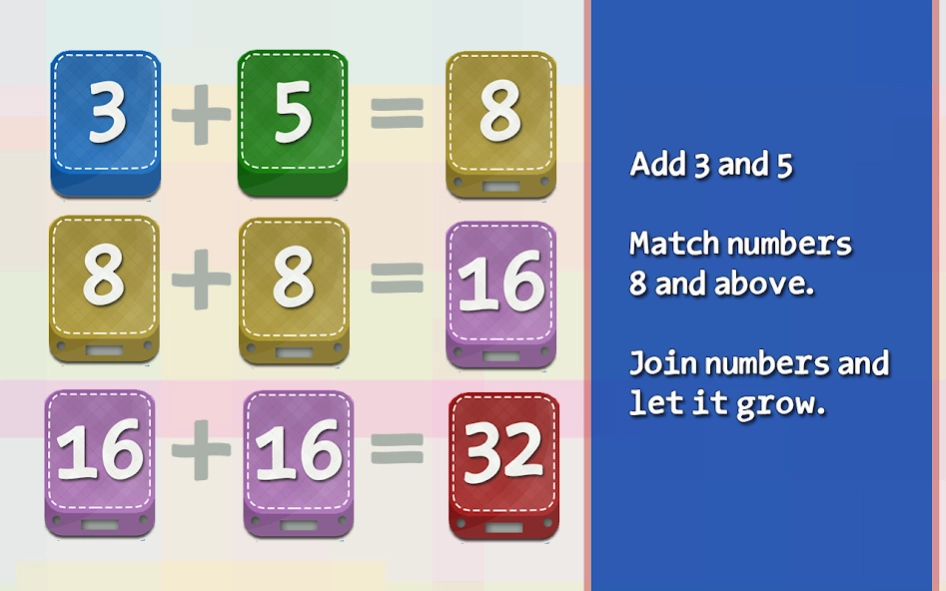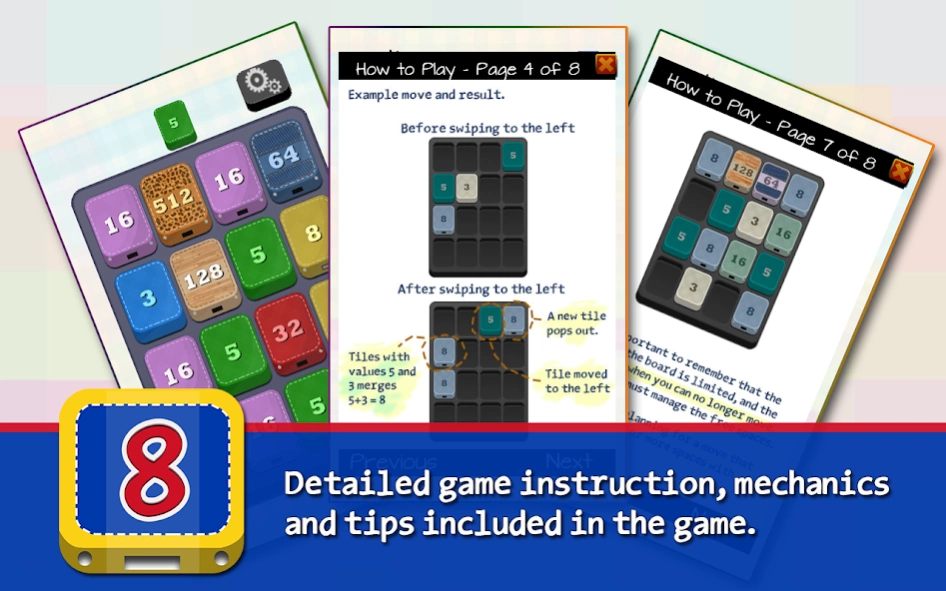Eights 2.0
Continue to app
Paid Version
Publisher Description
Eights - Number matching game, Easy to learn, Hours of fun!
Eights! is a little puzzler based on numbers.
Easy to learn, Hours of fun!.
The game starts by showing you a random set
of numbered tiles spread across its 4×4 board.
Your task is to merge/join the numbers.
5 can only match with a 3 to create an 8.
5 + 3 = 8
any number higher than 5 can match with itself
8 + 8 = 16
16 + 16 = 32
...
Match higher numbers to get your high score.
-------------------------------------
Game mechanics:
In order to merge the tiles you need to push
the tiles to the wall.
Simply swipe using one finger to any four directions
(up, down, left, and right) and all free tiles will
move along. Thus, you may be moving more than one
row or column at a time, and you may trigger
more than one merge in a single action.
After each move, the game will place a new tile in an
empty space left behind by the action.
It is important to remember that the space on the board
is limited, and the game ends when you can no longer move.
Hence, you must manage the free spaces.
I recommend planning for a move that will free two or more
spaces with a single action.
-------------------------------------
simple rules, intuitive gameplay, and difficult to master
About Eights
Eights is a paid app for Android published in the Board list of apps, part of Games & Entertainment.
The company that develops Eights is BULLBITZ. The latest version released by its developer is 2.0.
To install Eights on your Android device, just click the green Continue To App button above to start the installation process. The app is listed on our website since 2019-08-02 and was downloaded 4 times. We have already checked if the download link is safe, however for your own protection we recommend that you scan the downloaded app with your antivirus. Your antivirus may detect the Eights as malware as malware if the download link to com.bullbitz.eights is broken.
How to install Eights on your Android device:
- Click on the Continue To App button on our website. This will redirect you to Google Play.
- Once the Eights is shown in the Google Play listing of your Android device, you can start its download and installation. Tap on the Install button located below the search bar and to the right of the app icon.
- A pop-up window with the permissions required by Eights will be shown. Click on Accept to continue the process.
- Eights will be downloaded onto your device, displaying a progress. Once the download completes, the installation will start and you'll get a notification after the installation is finished.